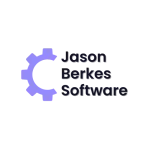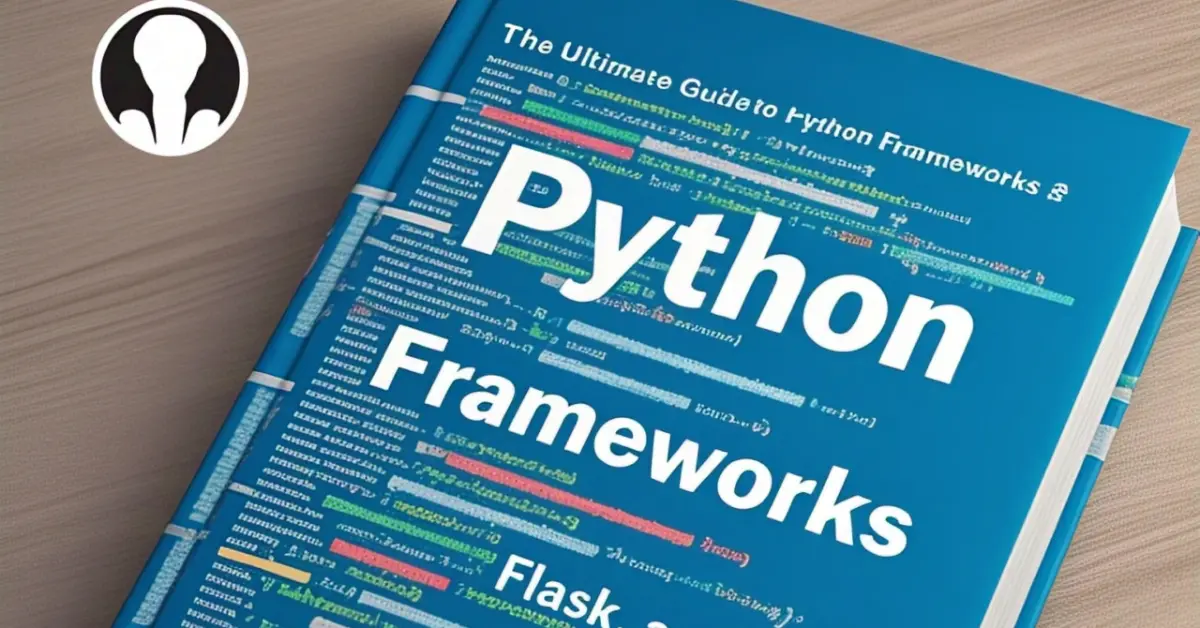WebSockets provide bidirectional, real-time communication between web browsers and servers. This protocol offers efficient communication for applications requiring instantaneous data transfer, such as live updates, gaming and chat messaging.
How WebSockets Work
- Handshake: When a client requests a WebSocket connection, the server receives a standard HTTP request with an “Upgrade” header.
- Connection establishment: The server responds with a successful handshake, including a random key for verification.
- Data transfer: Once established, clients and servers communicate using binary data messages.
Benefits
- Real-time communication: Instantaneous data transfer enables live updates.
- Bi-directional communication: Clients and servers exchange data simultaneously.
- Reduced latency: Eliminates polling and long-polling delays.
- Improved scalability: Efficient communication reduces server load.
Implementing WebSockets
Client-Side (JavaScript)
- Create a WebSocket object:
var ws = new WebSocket('ws://localhost:8080'); - Handle connection events:
onopen: Connection establishedonmessage: Received messageonerror: Error occurredonclose: Connection closed
- Send messages:
ws.send('Hello, server!');
Server-Side
- Choose a library/framework (Node.js:
ws, Python:websockets, Java:Java WebSocket API) - Establish connection:
- Node.js:
ws.createServer().listen(8080) - Python:
websockets.serve().listen(8080)
- Handle connection events and messages:
Security Considerations
- Origin policy: Validate client origins.
- TLS encryption: Use
wss://for secure connections. - Authentication: Implement user authentication.
- Input validation: Sanitize received messages.
Best Practices
- Error handling: Implement robust error handling.
- Connection management: Monitor and close idle connections.
- Scalability: Design for horizontal scaling.
- Testing: Thoroughly test WebSocket functionality.
Real-World Applications
- Live updates (news, scores)
- Gaming
- Chat messaging
- Collaborative editing
- Real-time analytics
Conclusion
WebSockets enable efficient, real-time communication. By following this guide, developers can seamlessly integrate WebSockets into their applications.